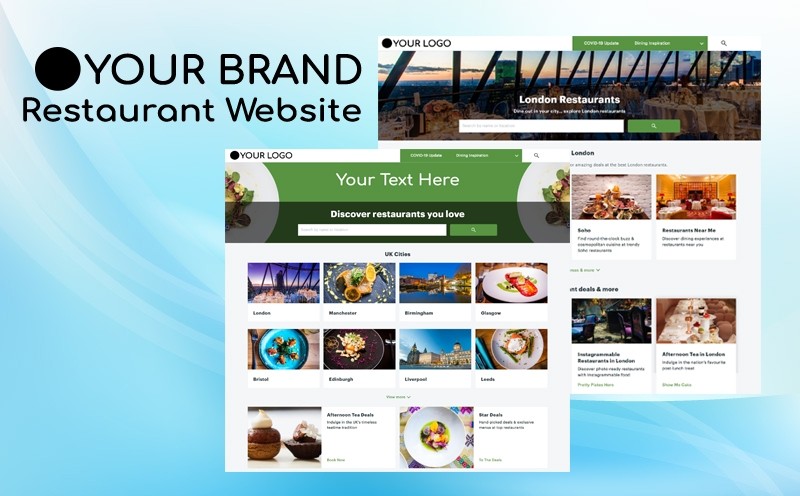Based on this user can sort restaurants and filter what they want, users can enjoy by using the Map view of the restaurant's location as it helps the user to search the location of the restaurants near to them. By selecting the particular restaurant user will book the table.
Select the restaurant with the help of the feature location of the country, It will show the number of restaurants in the country or state.
Food cart:
User will also get other option of delivery food in their location. User can order the food and pay through the payment gateway and get the food in their location. No need to search the table and reservation for the table.
- No reservation for table
- No need to search for available time
- Buy food from home
User can able to compare and buy the food in their own location and add the how quantity they are looking for need to submitted.
Admin Functionality
Admin can manage all the options in the theme. Dashboard admin can view all the posts, drafts and activity published comments, recent news and events.
Dashboard:
From the Dashboard's Home page, you can quickly access your site's content and get glimpses into other areas of the WordPress theme community.
The Dashboard Screen presents information in blocks called widgets. By default, WordPress delivers five widgets on this page: At a Glance Activity, Quick Draft, WordPress News, and Welcome. All the functionality are the same as the other word press theme
User management:
Admin can manage all the user functionality in theme; admin can manage the user list.
- Admin new user: admin can also set the user role in the system while adding the user details.
- Edit user: admin can edit the user details like ( personal information, rated food list , review foods)
- Delete user
Food list management:
Admin used to manage the list of restaurants in the system; Admin will add the list of restaurants in the script, edit and delete the list.
Add / edit list: admin will add the list of restaurant in the script, add the product name, media, picture of the restaurant, list time available for booking, add the category (can be managed by the admin)
- Product URL
- MAP location
- Product description
- Ratings
- Available time
- Price
- Add cart option and
- Delivery the foods
These are some points where admin has to manage mainly in the system.
Reviews admin can view a list of reviews of the foods and restaurants in the theme where based on rating, the admin will get the feature permission of showing on the home page of the restaurants.
Cart management:
Admin will manage the entire cart in the system and view list of cart based on that the user will get rewards.
- List cart
- View quantity
- View price
- Review product
After the payout the food product will be removed form the cart
Theme settings
From here the admin will manage all settings in the site settings, General, Layout settings, Header settings, footer Settings, page option, blog settings, content settings and menu settings
General settings
- Recent news
- Recent comments
- Categories
- Profile settings
- Contact settings
- Menu settings
- Shop Settings
- Cms pages